Email Cyber Security Tips to Protect your Inbox & Account (Enterprise, Employee or Personal)
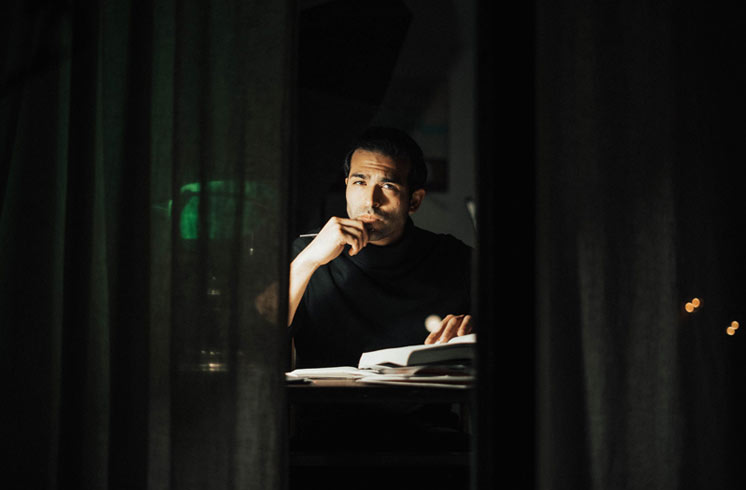
Despite the rapid growth of social media, email is an official medium for communication across the web! Email marketing has a lot to offer, but email attacks are on the rise, too.
So this would one think:
- How safe are emails?
- What are email safety tips and should you know?
- Any email security tips for employees?
With the rapid increase in attacks, the need for email security increases. Email security is an essential part of communication protocols for any organization. Around 91% of all cyber-attacks happen through email.
So, which of the following tips should you abide by with regards to email security? ALL!
Upkeep Strong Password Practices
The first tip to email safety is the practice of strong passwords!
Hackers could easily find passwords from leaked sources or obtain those via brute force software designed to crack email or any sort of logins for that matter. A weak password is way easier and faster to crack your “codeword”.
Password-cracking software runs millions of common combinations to eventually nail yours. That’s why a strong parole has the #1 spot on our list of email security tips.
But how to make sure your email passwords are strong enough?
- Use upper and lower case letters.
- Insert numbers in between letters.
- Make it long enough.
- Avoid using common letters or dates.
- Use idioms of phrases instead of words.
- Avoid using your own name or company name.
- Change passwords on a regular basis.
Use Two-tier Authentication Email Login
Two-tier authentication is fundamental to cybersecurity & email security, as two-tier checks are your additional layer of defense against account and data theft.
If hackers crack your email password, two-tier authentication demands additional information via your pre-defined authentication method. It could be an sms, an authentication smartphone app, a physical key or series of additional security questions necessary to log in.
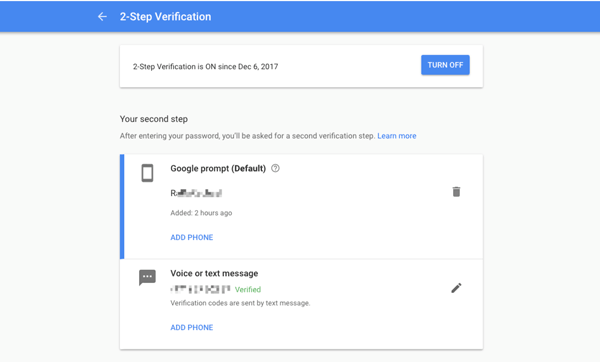
Use Email Antivirus & Cyber Security Checkers
Regardless of your device for email access, you should use some sort of antivirus software.
Once attackers compromise the login device, data collection starts. From there on, you’re vulnerable and endangered beyond “just” a hacked inbox, comments firewall & data security expert Ivan Radev. On the corporate level, it’s the enterprise’s responsibility to guarantee cybersecurity and keep systems safe for its employees, adds the expert.
Underestimating breaches can even lead to legal ramifications, as well. Imagine if customer details leak? A company responsible for data leakage could easily face charges in court and nobody wants that.
When looking for locally hosted antivirus software, a few popular brands come up, such as: Avast, McAfee, Norton, and more.
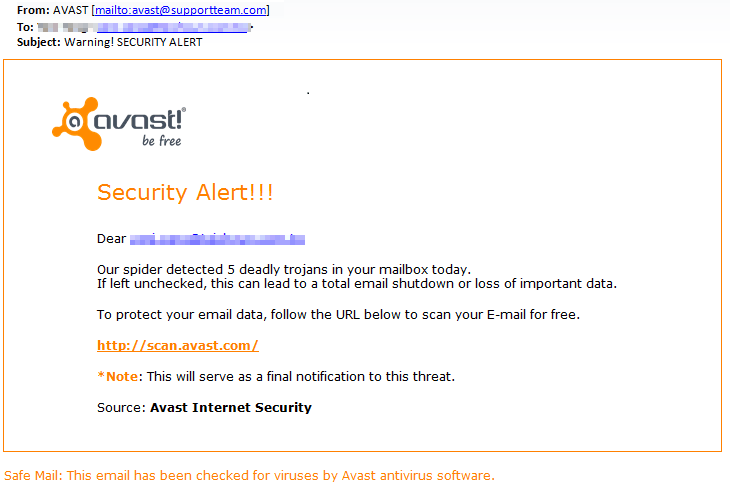
Separate Email Accounts
You might think that more email accounts, the chance of having a security problem worsens. This isn’t the case with email security.
Say your company uses a server hub with a single login, but multiple email inboxes. Wouldn’t it be easier to crack the hub and thus access all accounts on your network? Sure it is.
But, when you use different email accounts, the hacker has to crack emails separately. That’s why it’s best to set separate accounts for work, personal use, and a few disposable accounts for sign-up purposes only.
Just make sure you never use the same passwords in a row!
The office, at home, or… public?
Never Access Emails On Public Wi-Fi
Using public Wi-Fi is a rookie mistake for email security as it’s as good as an invitation to hackers. Public Wi-Fi isn’t safe, be it in the park, restaurant, café, or even hospital!
‘Network Sniffers’ is just one example of programs hackers use to pray on unsuspecting victims.
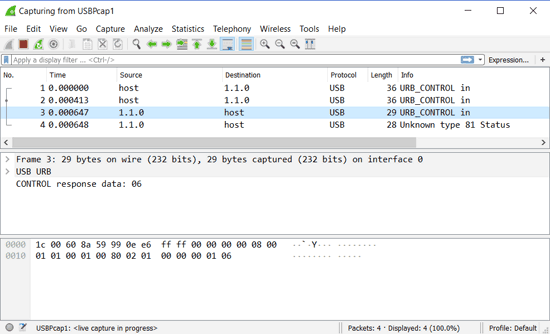
Network sniffers gather traffic data from corrupted routers, so attackers can decode the info to extract logins, traffic and information in it to further hack or blackmail you.
Teach Staff How to Spot Phishing Emails
Phishing emails are everywhere.
Most organizations fall victim to phishing because employees simply need to get email security awareness tips. That’s why training is a must! It’s a great idea to have ongoing security tests to keep people aware of email security. It’s a great idea to have ongoing security tests, including DMARC reports, to keep employees aware of email security.
Despite all the email phishing security tips, users still have to put in the effort and follow best shared team inbox practices. A self-testing routine diminishes the threat of your data getting hacked.
Threats to Suspending Email or other Accounts
How to identify a phishing email?
Threatening messages, that’s for sure.
The classic phishing attack contains threatening words in the subject line or email body. This way attackers push employees to panic and thus execute the hackers’ desired instructions. It could be clicking links, sharing sensitive info, installing malware, or access to documents.
Direct Requests on Personal Details
Personal email security tips 101.
What guide of email phishing security tips would this be if we don’t mention the straightforward requests for delicate info, such as passwords, social security numbers, bank details, documents, and any other piece that exposes your data?
If you receive an email asking for similar details, that’s a sign for scam!
In case the message is from an organization you recognize, or at least looks like it, email experts Coresender recommend contacting official representatives to confirm the authenticity of the email.
Emails with a False Sense of Urgency
Any email headline that contains the word ‘Urgent’ will probably try to phish. It might seem like common sense, but it’s a crucial tip on our list of email security guidelines.
DO NOT open nor respond. Especially if emails come from unknown sources outside your circle.
Forged & Misleading Email Addresses
Advanced email scams need next generation email security tips.
Any actual organization will not send you a vague marketing offer. Financial institutions would rarely send downloadable attachments, emergency or not. This is a dying practice exactly due to security concerns.
Keep an eye for situations where the sender email address and company domain name don’t match. Attackers often use fake email addresses on behalf of other domains.
This is 101 in Gmail email security tips. If you use a Google inbox and you receive an email of clear mismatch in behalf and domain name, ignore it.
Here’s a classic phishing email example:
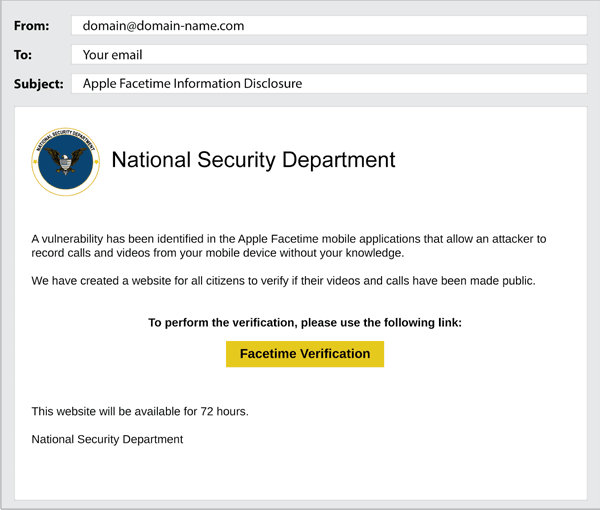
Typos, Poor Writing, Bad Grammar
Any message that has improper sentences, typos, and arguable usage of grammar could be one trying to phish you. The best practice is to block the email immediately.
Truth is, many hackers lack adequate English or just play lazy to proofread. Designing such messages on conveyor reduces the necessary to cover their marks.
Remember this email cybersecurity tip! The first person to leave you a writing clue in an email is the hacker. It is hard to believe, but they could do so for legitimate reasons.
Here’s a classic example of typos in an “eBay” fake email:
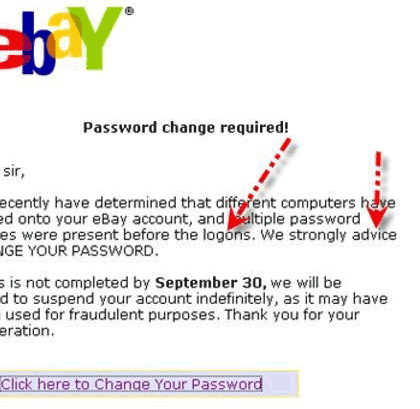
So why on purpose? Spam filters keep an eye open for a number of signs and certain words can trigger alerts. Alerts meant to save you from rough scammers.
Beware of Spam Emails
Awareness from spam emails is the next-gen email security tip. Spam email has similar features as phishing emails and can be easily recognized.
Use a strong spam filter. It’s a sure way to restrict spam emails in your inbox.
Unusual URLs
According to the US-CERT’s email security tips, scammers serve “attractive” URLs to grab your attention. These URLs generally link to reputable organizations, especially government security departments. You can easily check the endpoint of any link by copy and pasting it to social media, where Twitter and Facebook will immediately alert, or a dedicated tool that checks shortlink destinations.
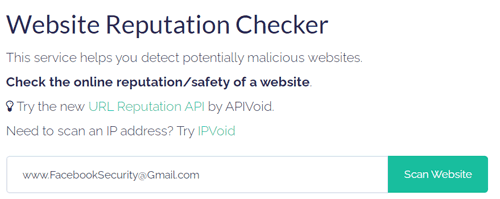
Emails to “Confirm” Personal Information
An email asking for personal details is a sure threat to security.
Any message that encourages you to confirm whatsoever sort of personal information has a high potential to be spam or phishing. Be it the high school you attended, names of family members, and even birthdates. Anything can be used against you.
Therefore, don’t respond to emails like that, if you aren’t 100% sure it comes from a source you can trust.
Emails Addresses Don’t Feel Genuine
Confirming a genuine email address comes next on our list of email tips.
The first step is to match the domain name.
According to Master Thesis, if hackers email you to pitch an essay writing service, the id can be EssayWriting@Gmail.com or Info@essaywriting.com The phishing email will come with their domain name slightly altered: ‘XYZWriter@Essaywriting.co.
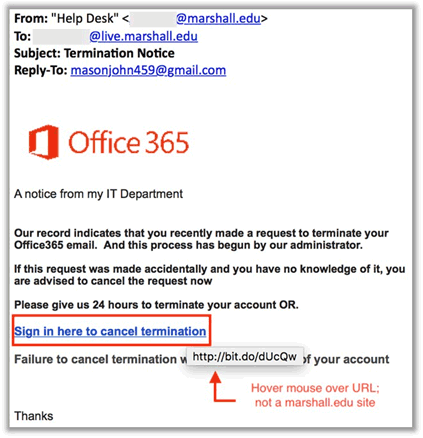
The same goes for the domain name and a clickable CTA in the email.
The Email Subject is Too Good/Bad to be True
A hack approach is to use attractive emails with engaging subject lines. They generally use trigger words like; free, money, help, donate, and reminder.
The subject line could be written in all CAPS, which is also an indication for a spam email.
Educate Teams on Cybersecurity
Among the number of end-user email security tips, general standardization, and educating employees are the adequate measures to be implemented by any organization.
But, educating employees is a tough job! Especially when it comes to email best practices.
The best enterprise solution is to have consultants or third-party courses cover the essentials of cybersecurity for all staff.
Never Open Unexpected Attachments Without Scanning
Scammers use corrupted file attachments in emails. Once opened, malware could gather and transfer data from the victim device, you, to a third-party destination. Besides exotic file types, it’s the good old PDF that usually does the job. Few know that this file type can execute action scripts that in turn, execute others, and that’s when things get ugly.
A familiar face emails a resume? Think twice. It is better to use PDF tools to convert and explore contents without opening anything.
Don’t Click “Unsubscribe” Links Blindly
The unsubscribe option is a ubiquitous feature to emails, be it newsletters, updates, and etc.
However, the well-recognized button “UNSUBSCRIBE” can also have a different purpose. One that is not for restricting mails, but rather, a fake link meant to redirect you to another site, scam your trust, and gain access to sensitive information.
Always check, and never click unsubscribe blindly as it could be a spam email. When in doubt, delete the email (and block the sender) for good.
Read: Let’s Play The Unsubscribe Game?
Mind any Buttons & CTAs
Attackers could hide traps via attractive buttons & CTAs. Phone numbers, meeting confirmations, or any other button designed after an ubiquiti action to compromise your email and inbox contents.
Read: Say “No!” to Wimpy Calls to Action
Don’t Let Staff Use Company Emails for Private Purposes
Using a separate professional email is basic to email geek tips and email security. We suggest instructing employees to have separate emails for personal use and never mix things up.
If hackers spot an overlap in professional emails and personal use, then you’re in danger. Take precautions. Make it crystal clear with people that company deeds and emails before bed hurt nighttime quality and definitely don’t’ strengthen your official inbox.
Employ an Email Encryption Service
Using an email encryption service diminishes the chances of hacks. Such software does end-to-end encryption to emails and file transfer.
Therefore, no external source can break into your system.
Use Powerful Spam Filters
While most enterprises would use third-party email providers, some use their own servers. If that is the case with your company, using a spam filter to restrict unsolicited and unwanted emails is a must.
The filter will control spam email dropping in your inbox.
When in Doubt, Call to Verify
It is the basic tip among the personal email security tips. If you are having any doubt or mistrust of the email, reconfirm with the sender.
Every organization has a customer service department. Either directly call them or drop an email through another channel (don’t directly reply) for confirmation.
Email Security Tips, Ending Thoughts
Email is the most convenient way of hacking. The users by themselves provide all the formation to the hacker. Therefore, adopting smart practices to avoid email hacking is necessary.
Instead of spending a fortune on email security, it is better to adopt daily safety practices.
Please tell me which of the following tips should you abide by regarding email security? If you have any other tips, then tell me in a comment!
- Email Cyber Security Tips to Protect your Inbox & Account (Enterprise, Employee or Personal) - April 17, 2021
- What to Write in Email when Sending a Resume to a Friend - November 5, 2020
